On this page:
Stay in the loop
Air quality insights and best practices delivered to your inbox every month.
Newsletter
Your Laser Egg can now let you know when something in your home or environment is polluting your air with the Kaiterra app.
How To Set Up Kaiterra Push Notifications
You can send push notifications to your Android or iOS device with a few quick steps. Here’s how:
- Connect your Laser Egg to your Kaiterra app.
- Open your app and find your device.
- Tap the Alerts icon on the left side of the screen.
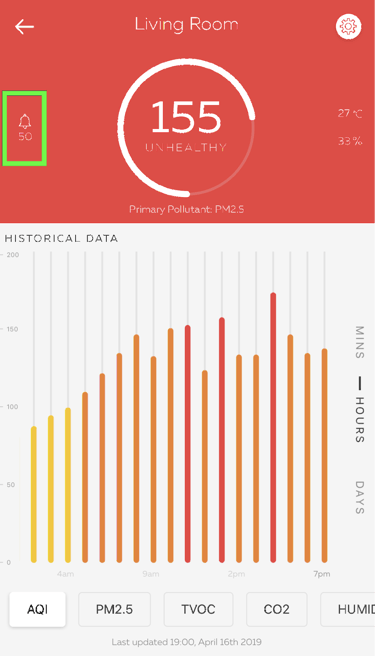
- Activate the push notification by tapping on the toggle. Next, set your air quality trigger by adjusting the slider to your desired threshold.
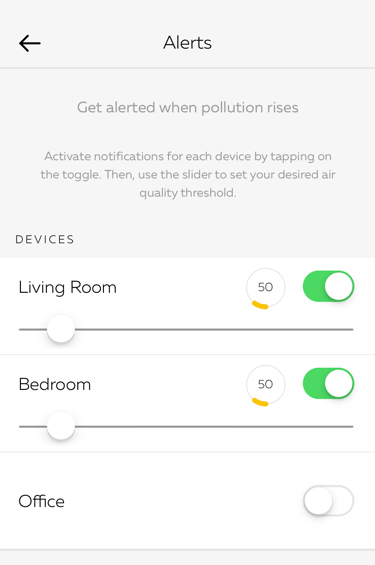
You’re all set to receive alerts when your air quality exceeds your desired threshold in your Notifications inbox.
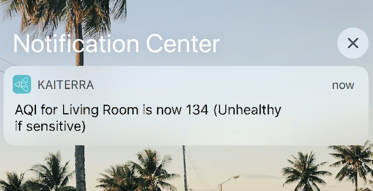


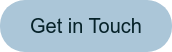



.png?width=200&height=148&name=Menu%20C%20(2).png)

.png?width=307&height=228&name=Menu%20-%20D%20(1).png)
.png)




